MacBooks are generally less susceptible to virus attacks, although they are not completely immune to them. Malware threats like Silver Sparrow were among the first to target Apple’s M1 chip, affecting thousands of Apple users worldwide. Don’t worry if your system is showing unusual behavior—you can still get rid of this virus.
Here is a detailed guide on everything Mac users need to know about the Silver Sparrow virus.
What is Silver Sparrow?
Silver Sparrow is a type of malware that gained attention in 2021. It particularly targeted Apple’s then-new M1 chip, affecting Macs in 153 countries. It was a serious global threat.
This malware acted as a “backdoor,” allowing attackers to remotely install additional malicious programs on devices. The package installed was identified with a .PKG file extension.
Although the exact payload of this malware remains unclear, it could be used as a gateway to install other malicious software. Attackers could gain access to sensitive information like passwords, financial data, or personal documents.
How To Remove Silver Sparrow Malware from MacBook
If you are suspicious of any software or .PKG files that might look like Silver Sparrow malware, you can try a few methods to remove them from the system.
1. Manual Removal
Time needed: 5 minutes
This method requires you to delete some suspicious files and software that you may have recently downloaded to your system. Follow these steps:
- Look for suspicious files named “update.pkg” or “updater.pkg” in the Downloads folder or any other location in Finder.
- Similarly, check the Applications folder for any software that you not have downloaded yourself.
- Move these files and software to Trash.
- Then, press Shift + Command + G on your keyboard to open the Go To Folder.
- Here, copy and paste ~/Library/LaunchAgents and hit Enter.


- Check for the files that might look suspicious and delete them.
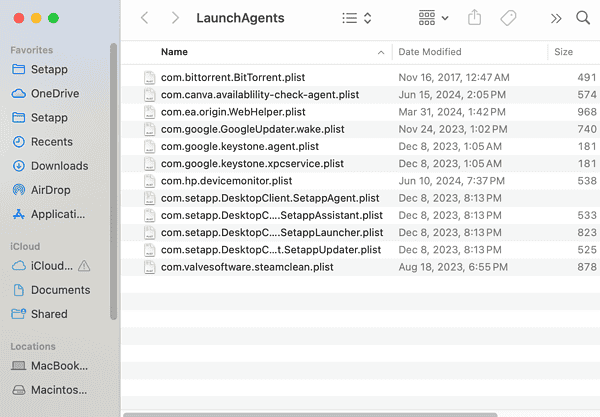
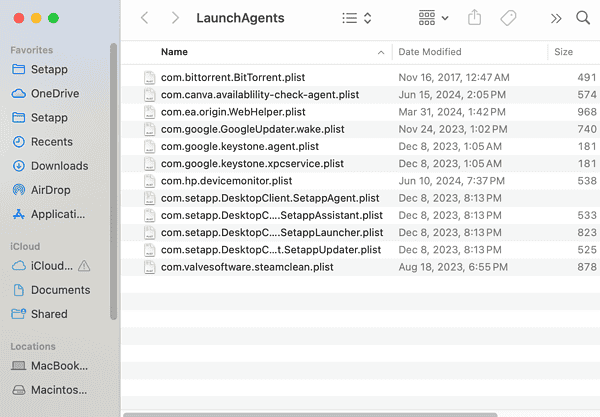
2. Using Anti-virus Software
The safest method is to use trusted and reliable anti-virus software, which can effectively scan your system, detect Silver Sparrow, and safely remove it.
Some obvious signs that your Mac might be infected are the presence of these files on the system: ~/Library/._insu (an empty file used to signal the malware to delete itself), /tmp/agent.sh (a shell script executed for the installation callback), /tmp/version.json, and /tmp/version. list.
Simply install the software and run a scan to check for the above potential threats. The software will then quarantine or remove all of the files that detect Silver Sparrow malware.
Prevention is Key
You can follow some additional tips to ensure that no such malware or virus attacks the system.
- Download software or files only from trusted and official websites. Any third-party app store or website can be dangerous.
- Don’t click on suspicious links or any attachments you receive in your mail. It can act as a backdoor for such malware.
- Make sure your macOS is up-to-date to patch security vulnerabilities.
These are just some of the ways to safeguard your Mac against crooks. Please note that they could also target your other Apple devices. Considering your iPhone holds a lot of sensitive information, you’d do well to know how to get rid of iOS hackers.

